Search your memories for a website you saw 20 years ago. Flat and dull, the layouts of these early Internet pages tended to be ill-planned and just dry. But flip to any webpage in the modern day, and everything is much more dynamic and interesting. A big part of the reason for this change is animation.
Today, animations have become integral to web design. They breathe life into websites, transforming mere static pages into dynamic and engaging online experiences. Read on as we give you the complete guide to animations in web design.
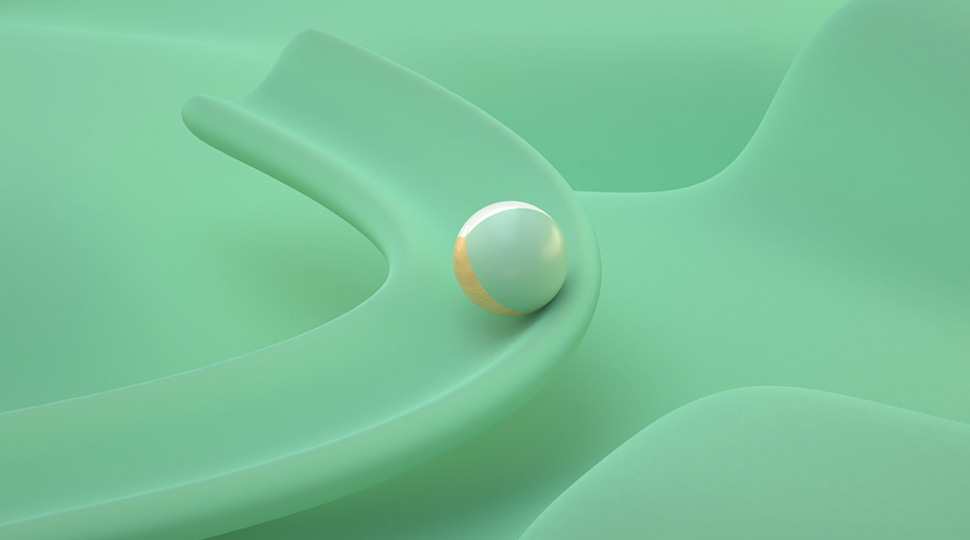
The Basics of Animation for the Web
We always have to start with the fundamentals. Making animations of any kind is not an easy task, and making them specifically to enhance a web experience requires additional tailoring on top of that. But no worries, we’ve got the run-down for you.
What’s Special About Animations for Web Design?
Web animations differ from those you might see in film or TV. For entertainment media, animations are typically used for visual appeal and to enhance the storytelling, with characters and a clear plot to follow. Here, they’re used to guide users through a variety of functions, enhance interactivity, and amplify user experience.
This means that the thought process behind designing web design animations will be entirely different and focused on these goals instead. It might just be a little twirl that an icon does as you hover over it, but these tiny touches here and there go a long way in making a site more intuitive and memorable.
Understanding Keyframes and Timelines
This is where we start heading into the technical stuff. In the realm of digital animation, keyframes and timelines are fundamental components that affect the motion and transformation of the final product. Keyframes are specific frames that define starting and ending points for any given animation; think stuff like the position, scale, rotation, or other properties that delineate the movement of the subject.
They’re anchor points that show the desired state of an object at that particular instance. The intervals between these keyframes are where the magic happens — generating the transitional frames that create fluid motion.
The timeline, on the other hand, is the backbone of the animation process that lays out the sequence of events. It graphically displays these keyframes and the progression between them, allowing animators to precisely control the pacing and sequencing of the animations. It makes sure the final animation follows a clear and logical flow!
The Principles of Animation
Have you ever had a moment while watching some animated video where you were just struck by how fluid or realistic a movement was? That’s because of the principles of animation! From the classic ‘squash and stretch’ that gives objects a sense of weight and flexibility, to the ‘anticipation’ that prepares the viewer for an action, these principles make the frames come alive.
And when it comes to web animations, they help in creating smoother transitions and more intuitive interactions that ensure the animations feel natural and user-friendly.
Preparing Illustration Properties For Animation
At the heart of animation are the illustrations. When animating, it’s crucial to understand the various properties of illustration as it will affect the quality of the final product. Whether it’s adjusting the position, playing with the scale, or manipulating opacity, each property plays a role.
Put them all together and you get more natural and smooth animations that look good in every frame. It makes all the difference in making sure animations aren’t just visually pleasing, but also feel right to the end user.
Types Of Animations Used For Web Design
Just what kind of animations will you be needing? Here’s a general list of those commonly used in web design.
1) Icon Animations
Ever hovered over a button and noticed a subtle bounce before you click on it? That’s icon animation in action.
From simple colour shifts to playful morphs, these micro-interactions make navigating through the page just that much more fun, which significantly boosts user engagement.
2) Scroll-Triggered Animations
You know those websites that just have content spilling out as you scroll down a page? It’s not magic; it’s scroll-triggered animation. By engaging users as they navigate, these animations can transform passive scrolling into an interactive journey and give you greater control over how the information is displayed.
3) Feedback Animations
Click a button, and a gentle animation confirms your action. Submit a form, and a tick animation appears. indicating success.
Feedback is key in any area of user experience design, offering clarity on the process and reinforcing actions, and animations play a crucial role in guiding users in a fun and visually distinct way.
4) Full-Scale Illustration Animations
We’ve talked at length about the small, subtle touches, but that is far from what animation can achieve. Some websites take animation to the next level, incorporating large, immersive animated illustrations that capture the user’s attention from the get-go. We’ll dive into a few exemplary sites, breaking down the techniques they’ve employed and the tools that brought their dynamic visions to life.
Tools and Software for Animating Illustrations
The quality of your work isn’t defined by your tools, but it sure helps. Here are some of the different types of software that you can use in your animation journey.
Vector-Based Software
Let’s talk about vectors. Vector illustrations are a type of digital artwork made up of points, lines, and shapes defined by mathematical equations that can be scaled up or down without losing quality. This means they always look crisp, regardless of their size.
Translated into animations, this allows for seamless scaling without loss of quality, making them a top pick for many web designers. If you’d like to learn more, look into tools like Adobe Animate and Inkscape!
Bitmap Animation Tools
Then we have bitmap animations. Unlike vector animations, these are crafted frame-by-frame, much like a digital flipbook. It’s a tedious process, but it gives you much more control over the final look. While these don’t come with the scalability of vectors, they’re definitely what you’d want to use if you’re aiming for intricate details and textures over simple functionality.
For animations like these, consider looking into Adobe Photoshop for nailing every pixel of each frame.
3D Animation Interface
Diving deeper into the animation ecosystem, we next encounter 3D animation. Unlike the previous two, these bring depth into the mix, creating animations that have a three-dimensional look and feel. This kind of animation gives a sense of volume and allows for more realistic and immersive visuals.

What you need to make good 3D animation are robust modelling and rendering tools, such as Spline. Designed with a user-friendly interface, it’s an intuitive tool for creating 3D animations that add to the web experience. If 3D is what you’re going for, you can’t go wrong with Spline.
Dedicated Web Animation Platforms
Now, how do you plant these animations on your website? Thanks to modern platforms and tools tailored for web integration, embedding animations into a website is no longer the pain it used to be. Platforms like Lottie allow for the rendering of animations exported as JSON files from tools like Adobe After Effects, ensuring crisp playback without the weight of traditional video files.
On the other hand, CSS animations harness the power of cascading style sheets (CSS) to create smooth transitions and interactions. These tools simplify the embedding process while enhancing flexibility at the same time! They permit a level of interactivity—such as animations responding to user actions—that might be challenging to achieve with conventional video or GIF formats. Together, Lottie and CSS animations represent the very best of web animation tools.
Exporting and Optimisation
So, now you’ve got your animations ready. But which format to pick? If you’re looking for sharp, scalable graphics, especially for line-based illustrations or logos, SVG (Scalable Vector Graphics) is your best bet. For simpler, more universal animations that need to be accessible across various platforms, go with the GIF format, though you will see a limitation on colour depth.
If your project leans towards complex, video-like animations, however, consider WebM for high-quality visuals in a compact size. Whichever you choose, the golden rule is optimisation. There’s nothing that hurts the user experience more than a laggy webpage with long loading times. Keep those animations as lightweight as possible to ensure speedy load times!
Pitfalls to Avoid When Animating Illustration For Web Design
Over-Animating
There’s a saying: “Just because you can, doesn’t mean you should.” This holds particularly true for animations. Over-animating is akin to using too much seasoning in a dish; it can overpower the essence of what you’re trying to convey. While it’s tempting to animate everything for that extra dazzle, too much motion can quickly become overwhelming and confusing.
Each animation should have a clear purpose and should be laid out in a way that guides the user’s attention to what they need. The challenge lies in striking the perfect balance, ensuring that your animations engage users without becoming a dizzying distraction.
Accessibility Concerns
In the pursuit of dynamic designs, it’s crucial to remember that not all users experience the web in the same way. Some animations, especially rapid or flashing ones, can be problematic for users with motion sensitivities or certain medical conditions.
Individuals with certain visual impairments or cognitive challenges might also find overly complex animations confusing, and animating text can make it hard for viewers with dyslexia to discern what’s being said. It goes without saying, but your audience ties into this too. If you’re making a website targeted to elderly folk, having multiple, tiny, moving icons all over the screen is just guaranteed to lose them. Accounting for and designing around this diversity ensures that everyone can read it. Prioritising accessibility is not just ethical, but smart design.
Wrapping Up
From subtle icon transitions to immersive full-scale animations that tell stories, this extra touch goes a long way in making navigation and interaction enticing and fun for the user. But of course, always design with every user in mind. Put yourself in their shoes and make sure that your website guides them through with clarity and ease. When done right, animations can be the bridge between functional design and unforgettable user experience.


